DKP 2.6.0 Features and Enhancements
The following improvements are included in this release.
Podman Support
Podman is now supported by DKP! If you choose to use Podman, it works with Linux.
Version 4.0 of Podman or higher for Linux.
Host requirements found here: https://kind.sigs.k8s.io/docs/user/rootless/#host-requirements
Set
alias docker=podman- In DKP documentation we useDockercommand line syntax in some procedures. If you are using Podman, we suggest you setalias docker=podman.
Kubernetes 1.26.6 Support
Kubernetes 1.26.6 enables you to benefit from the latest features and security fixes in upstream Kubernetes. This release of Kubernetes comes with approximately 40 enhancements that you can benefit from like Service internal tracking policy, Kubelet credential provider, among others.
To read more about major features in this release, visit this page and https://kubernetes.io/blog/2022/12/09/kubernetes-v1-26-release/.
Telemetry
With the telemetry function, you can send environment data to D2iQ. By gaining deeper insights into how the product is used, D2iQ can continuously improve the product, as well as the upgrade, support, and customer experiences. You can send data bundles for support assistance, cluster health monitoring, product improvement, or billing purposes.
For instructions on how to send data and more information about the collected data, available bundles, and use cases, see Telemetry.
DKP AI Navigator
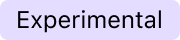
We're thrilled to unveil our new DKP AI Navigator feature. Engineered with the power of AI and trained meticulously on our product documentation and Support knowledge base, this chatbot ensures real-time, interactive communication to answer a wide range of user queries, spanning basic instructions to complex functionalities. The chatbot is offered for Internet-connected environments regardless of DKP license type.
Use of the DKP AI Navigator requires that you are logged in to a licensed copy of DKP 2.6. You can access the DKP AI Navigator application from the icon in the lower right corner of the DKP user interface. Use of the chatbot is pursuant to the following agreement:
This DKP AI Navigator is a tool through which I can obtain information or assistance for the products or services offered by D2iQ, Inc. Use of this chatbot is governed by the terms of the privacy policy and I agree not to share any personal, sensitive, or confidential information through this chatbot.
High Availability of DKP Workloads
DKP allows you to set priority classes for DKP workloads and applications. This ensures that core DKP components stay running in any situation.
For more information, see Setting Priority Classes in DKP Applications.
Auto-attach CAPI Clusters
When you create a Managed Cluster with the DKP CLI, it attaches automatically to the Management Cluster - saving you time and allowing you to set up your DKP environments more efficiently.
AWS ECR Supported
We added support for AWS ECR registry. This feature enables more secure deployments with DKP on AWS by allowing our customers to host the container images necessary for deployment in Amazon’s Elastic Container Registry (ECR). The ability to modify instance metadata is available as well through DKP using the IAM Policies in the CloudFormation stack. You can utilize AWS ECR as a registry mirror in non-air-gapped environments for faster retrieval of artifacts. For specific information on using ECR, refer to Registry Mirror Tools, which contains helpful information regarding mirrors.
Customizable Banners in the Dashboard
DKP allows you to create custom banners to display in the header, footer, or both. This feature is available for Essential and Enterprise installations at the cluster level. Choose a background color for your banners, or craft custom messaging to display throughout the DKP UI. Government organizations can leverage this feature to create classification banners, for example.
For Enterprise customers, an advanced option is available to upload a logo for added brand recognition. This feature is particularly useful for Managed Service Providers (MSPs) hosting multiple customer clusters. By using custom banners, you can effectively communicate your brand across DKP UI. Find more information on this feature through the links provided in this description.
Support for Provisioning in vCloud Director
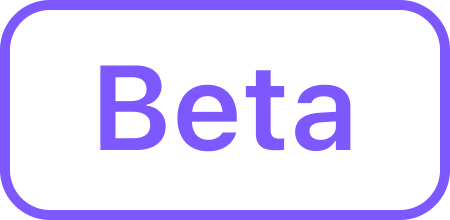
VMWare vCloud Director is supported for our Managed Service Providers (MSP) to use with DKP. This allows our MSPs to setup virtual data centers from their vSphere environment and grant access to their tenant users. By providing a private cloud-like experience in data centers, VCD enables MSPs to deliver the benefits of a multi-tenant cloud environment while leveraging their existing on-prem infrastructure and vSphere virtualization layer. Integrating DKP with VCD streamlines the process of creating Kubernetes clusters on VCD infrastructure, expanding the adoption of DKP for customers offering Kubernetes-as-a-Service. This integration enables organizations to achieve greater agility and scalability in managing their cloud resources, leading to increased innovation and competitiveness in the marketplace.
This feature is currently in Beta release for DKP 2.6.0.
Observability and Monitoring of Network-restricted Clusters at Edge
Previous versions of DKP include the capability of attaching network-restricted clusters to your DKP environment using a tunnel. However, not all cluster monitoring options were available from the Management cluster, out of the box. DKP includes an option to enable a proxied access through the Management cluster, which allows you to access monitoring and logging dashboards and perform kubectl operations on network-restricted clusters without being in the same network. This feature is particularly valuable for edge use cases where clusters at the edge are often behind firewalls.
To enable the proxied access to a Managed or Attached cluster, see Proxied Access to Network-Restricted Clusters.
Provision VMware vSphere Clusters from the DKP User Interface
This release offers a new way to provision managed DKP clusters for VMware vSphere - from the DKP user interface. After fulfilling the prerequisites listed in vSphere: VMware Prerequisites, follow the instructions to Create a vSphere Infrastructure Provider, then go on to the steps Create a Managed Cluster on vSphere from the DKP UI to create a DKP-managed vSphere cluster.
Cluster Autoscaler can Manage Multiple Clusters

In previous DKP versions, the Cluster-Autoscaler did not work on managed clusters. Starting with this release, an instance of Cluster-Autoscaler is deployed on the management cluster for each managed cluster. During an upgrade, the upgrade procedure on the management cluster will create the necessary deployments.
Advanced Scenario-Based Kommander Installations
In earlier versions of the documentation, the installation options for the Kommander component of DKP were located in different sections. The DKP documentation now includes a comprehensive guideline on the decisions you must make before installing the Kommander component, along with clear installation workflows by environment type. Each installation workflow also includes license, customization, and application information relevant for the installation. This makes it easier to find all available environment and customization options in one place.
You can also find other customization options, for example, how to set up custom domains, custom certificates, load balancers, HTTP, and so on in Kommander Customizations.
Scenario Based DKP Upgrades
Previously, we separated upgrades by the Kommander and Konvoy components as well as various air-gapped environment steps inserted along the way, making the order of steps difficult to determine. In the current release, we have divided them into Enterprise and Essential Upgrade for all components. The prerequisites for both components are centrally-located at the beginning of the process, along with some helpful compatibility tables. This new scenario install process should make upgrading easier to follow in the proper order.
Updated Links to Documentation in the DKP UI
The documentation landing page is now called the D2iQ Help Center, with access to multiple product’s information. In conjunction with this change, the View Documentation links in the DKP UI are renamed to Visit Help Center.
Documentation Page Rating and Feedback
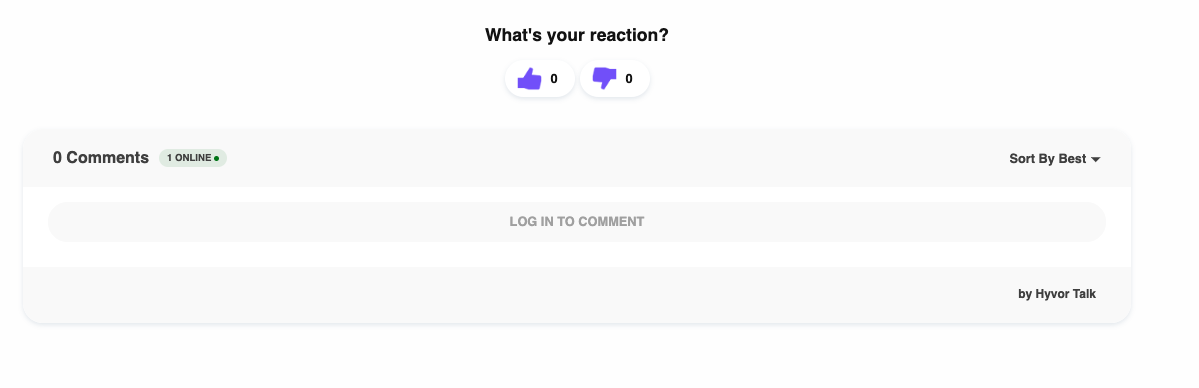
You can now rate and provide D2IQ feedback on every page in the documentation. This feature runs on a 3rd-party plug-in that requires registration to leave comments, which helps reduce spam comments on our website and also track the comments so that we can communicate directly back with you, our customer!
Your data is NOT shared and is only used to verify your identity.
To create an account, select Log In to Comment from the bottom of any page, and then select Sign Up to get started.
We welcome your feedback; positive, negative, anything - let us know what you think about our documentation pages.
Konvoy Image Builder (KIB) Release v2.5.0
The new release of Konvoy Image Builder features:
Upgrade Kubernetes version to v1.26.6
Upgrade CRI tools to 1.26.0
Display Application Dependencies in the UI
With this enhancement, you no longer need to manually ensure all dependencies are enabled before enabling an application. The UI automatically validates this, flagging all dependencies that are not enabled for an application.
DKP Insights Release Notes
This release provides extended etcd Insight alert details, and enables users to use DKP Insights as a platform application. It also maintains compatibility and support for other packages used in Insights.
Extended Root Cause Analysis and Solutions for etcd Insights
etcd serves as the central data store for a Kubernetes cluster. Monitoring etcd allows you to ensure the health, availability and stability of your cluster. By monitoring key metrics, DKP Insights can detect and flag any issues or anomalies that can impact the cluster's operation.
This version of DKP Insights comes with extended alerts for etcd-grouped issues. The alert details now include information on the root cause (RCA) and suggestions for solutions. The user can leverage this information to identify potential etcd issues and react to them proactively.
DKP Insights as a Platform Application
In previous versions, the GitRepository for Insights had to be added to your DKP environment to make the application available for deployment. This version of DKP includes DKP Insights as a platform application, making it ready to deploy using the DKP UI or CLI.
As a result, the application versions are now tied to specific DKP versions and upgrades from DKP 2.6.0 instances will include the upgrade of Insights.
Supported Kubernetes Versions
Insights supports the same Kubernetes version as the DKP platform.
.png)